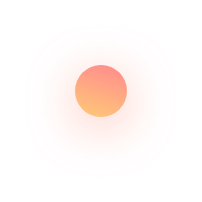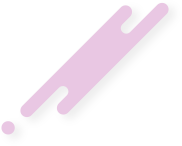Dconf-Editor یک سیستم پیکربندی سطح پایین است. که هدف اصلی آن ارائه یک Backend برای Gsettings در پلتفرم هایی است که سیستم های ذخیره سازی پیکربندی ندارند. و بخشی از GNOME 3 می باشد و جایگزینی برای GConf است. در این آموزش به نصب Dconf-Editor در اوبونتو ۱۸.۰۴ خواهیم پرداخت.
نصب و راه اندازی Dconf-Editor
با استفاده از دستور زیر مخزن سیستم را به روز کنید
root@hidika.net:~# apt-get update Hit:1 http://security.ubuntu.com/ubuntu bionic-security InRelease Hit:2 http://in.archive.ubuntu.com/ubuntu bionic InRelease Hit:3 http://in.archive.ubuntu.com/ubuntu bionic-updates InRelease Hit:4 http://in.archive.ubuntu.com/ubuntu bionic-backports InRelease Reading package lists... Done
بسته Dconf-Editor را با استفاده از دستور زیر نصب کنید
root@hidika.net:~# apt-get install dconf-editor -y Reading package lists... Done Building dependency tree Reading state information... Done The following packages were automatically installed and are no longer required: apache2-bin apache2-data apache2-utils libapr1 libaprutil1 libaprutil1-dbd-sqlite3 libaprutil1-ldap Use ' sudo apt autoremove' to remove them. The following NEW packages will be installed: dconf-editor ۰ upgraded, 1 newly installed, 0 to remove and 22 not upgraded. Need to get 390 kB of archives. After this operation, 2,100 kB of additional disk space will be used. Get:1 http://in.archive.ubuntu.com/ubuntu bionic/universe amd64 dconf-editor amd64 3.28.0-1 [390 kB] Fetched 390 kB in 7s (56.5 kB/s) Selecting previously unselected package dconf-editor. (Reading database ... 174570 files and directories currently installed.) Preparing to unpack .../dconf-editor_3.28.0-1_amd64.deb ... Unpacking dconf-editor (3.28.0-1) ... Processing triggers for mime-support (3.60ubuntu1) ... Processing triggers for desktop-file-utils (0.23-1ubuntu3.18.04.1) ... Processing triggers for libglib2.0-0:amd64 (2.56.1-2ubuntu1) ... Setting up dconf-editor (3.28.0-1) ... Processing triggers for man-db (2.8.3-2) ... Processing triggers for gnome-menus (3.13.3-11ubuntu1) ... Processing triggers for hicolor-icon-theme (0.17-2) ...
همانطور که در اینجا نشان داده شده است، پس از اتمام نصب، می توانید از طریق منو به ویرایشگر Dconf دسترسی داشته باشید
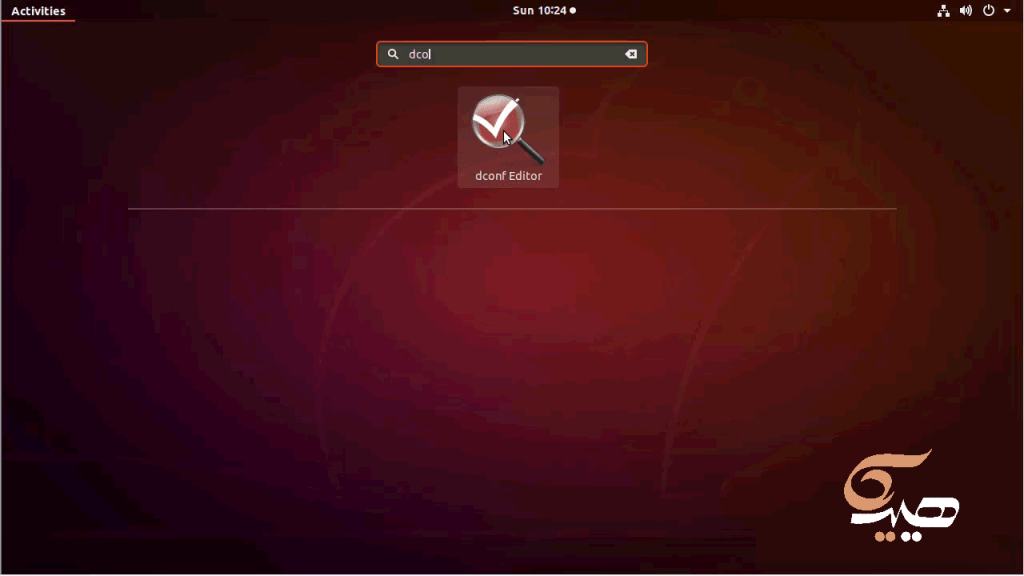
برنامه Dconf-Editor
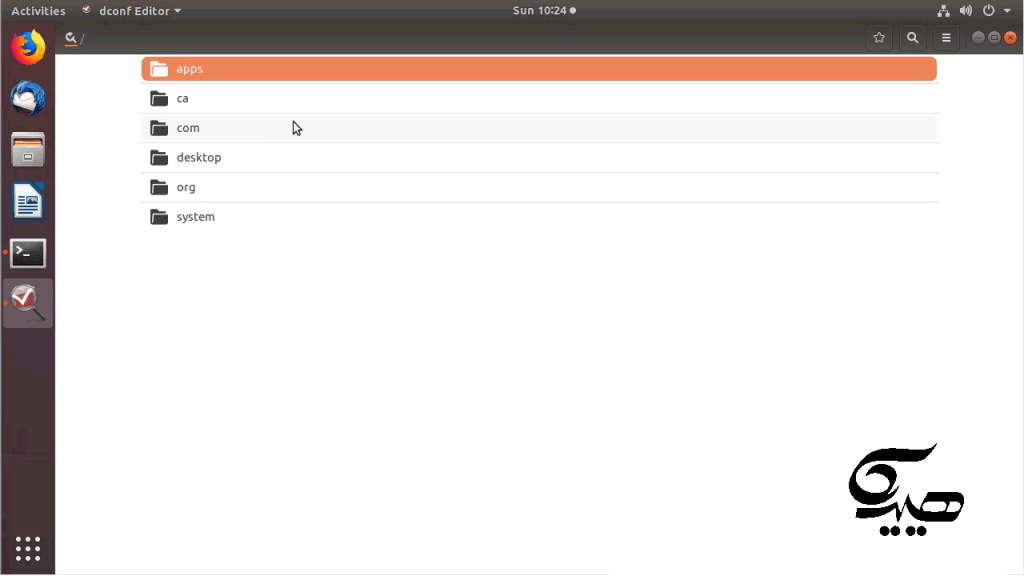
اگر به دنبال میزبان متخصص در زمینه تلفن گویا ، هاست سرویسهای اینترنتی و وبسایت شرکت و سازمان خود بر روی سرورهای لینوکسی Linux و ویندوزی Windows هستید و می خواهید بدون دغدغه از زیرساختی امن و پرسرعت در داخل و خارج ایران استفاده کنید مجموعه هیدیکا همیشه و وهرجا درکنارشماست ، هیدیکا مشاوره رایگان در زمینه هاست راهکارهای تخصصی IT داخلی شرکت در فضای ابری یا داخل سازمان خود مثل سرویس میل سرور، لینک سرور مایکروسافت، CRM و تلفن سانترال
- برچسب ها:
- آموزش لینوکس
- ابونتو
- نصب Dconf-Editor